|
|
 |
FAQ
l Support |
|
|
|
| |
- Username: root
- Password: admin |
|
|
|
|
| |
The default Username and Password for Administrator is like below.
- Username: root
- Password: admin
If the modified Administrator’s password is lost, there is no possibility to find the password.
The network camera needs to be reset by restoring the factory default settings and reconfigure the device.
Here is the instruction how to perform a factory default
1.Please locate the network camera’s reset button.
Depending on camera types, reset button is located like below pictures.
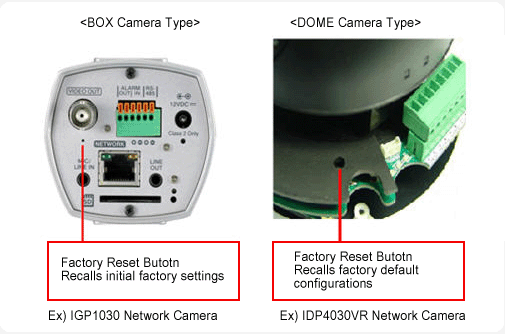
2.Please keep pressing the reset button until the network camera automatically restarts.
3.The administrator’s password is initialized to the default value – ‘admin’.
※ Since the factory default process initializes the device’s all values including IP address, the network camera should be configured again. |
|
|
|
|
| |
Please send the e-mail address that you provided to us when you create your account at autoipset.com to as@cnbtec.com. We will send the username and temporary password after verification process. User must modify the password after login with the temporary password. |
|
|
|
|
| |
Please check the following options are correctly set at network camera’s event configuration menu.
1.Please check whether ‘Enable Event’ option is set at Event Enable menu.
2.Please check whether ‘Sensor/Motion Detection’ option is set at Event Mode menu.
3.Please check whether ‘Send image to email(SMTP)[..SMTP]’ option is set at Event Output menu.
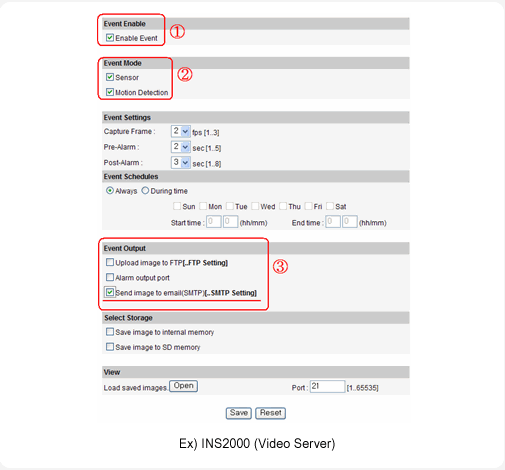
If your network camera configuration is set like above, please refer to SMTP configuration at Network Camera Setting. |
|
|
|
|
| |
In order to monitor network camera, DirectX must be installed to the client PC correctly.
User can check the PC’s DirectX installation status with DirectX Diagnostic Tool.
1. Please go to Windows Start -> Run.
2. Please type dxdiag, and then please select OK button.
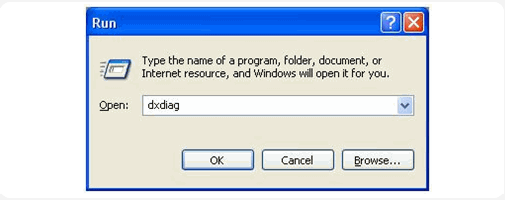
3. If DirectX Diagnostic Tool window appears, please select Display tab.
User can check DirectX features.
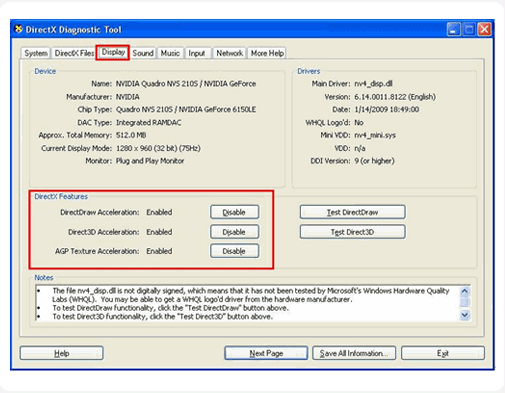
4. DirectDraw Acceleration and Direct3D Acceleration must be enabled. Otherwise, please update the graphic driver to the latest version or install DirectX.
5. DirectX file can be downloadable from Microsoft Download Center.
|
|
|
|
|
| |
CNB recommends Medium-high Security level for Internet Explorer.
Ex) Windows XP
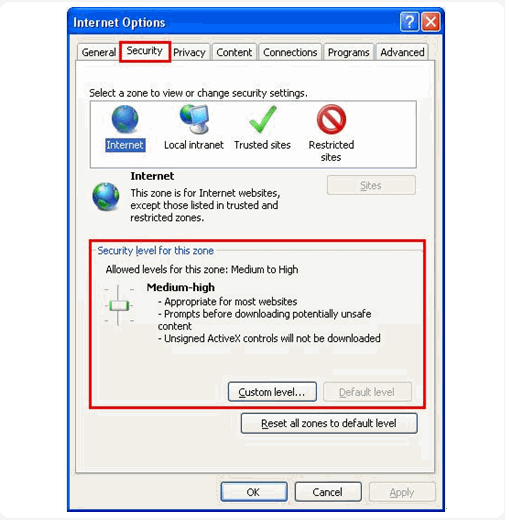 |
|
|
|
|