7-1. Event Configuration
1. Please go to the network camera Setting -> Event Configuration -> Event Types.
2. Please check at “Enable Event” and “Sensor” options.

|
Figure 7.1.Example of Event Configuration(INS2000)
|
3. Please select Save button to save the modified configuration.
|
| |
7-2. Sensor / Alarm Configuration
1. Please go to Network Camera Setting -> Event Configuration -> Sensor / Alarm
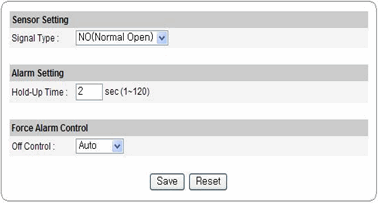
2. Please select the Sensor Signal Type for Alarm Input Port between normally close and normally open.
3. Please set Alarm Setting and Force Alarm Control depending on your preference, then please select save button to save the modified configuration.
|
| |