| 9-1. PTZ Configuration |
1. Please go to Network Camera’s Setting -> System Setup -> PTZ Configuration.
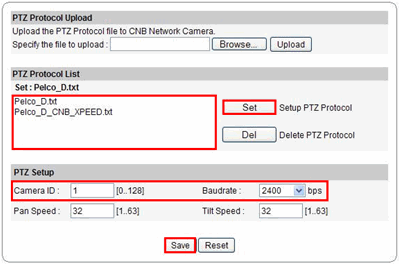
Ex) IGP1030 Network Camera
|
2. Please select the PTZ protocol from the list that is already set at the device which
connected to the network camera’s RS485 terminal. Please select Set button.
3. Please set the PTZ Setup options. (Camera ID and Baudrate value must be matched
with the device that is connected to the network camera’s RS485 terminal)
4. Please select save button to save modified configuration.
|
| |
| 9-2. PTZ Control |
1. User can control PTZ with PTZ controller at Network Camera’s PTZ page.
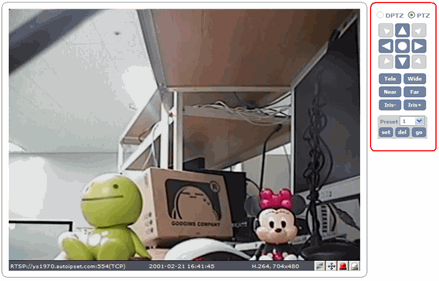
Ex) IGP1030 Network Camera
|
2. User can control PTZ with mouse after selecting the screen PTZ control button.
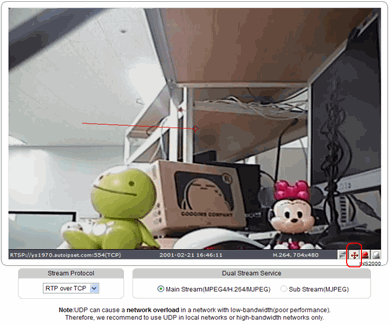
Ex) IGP1030 Network Camera
|
| |