User can get the e-mail notification from the network camera whenever an event is occurred.
|
| 10-1 Configure Event notification via E-mail |
1. Please go to the network camera Setting -> Event Configuration -> Event Types.
2. Please check at the following options like below.
- Enable Event
- Either Sensor or Motion Detection, or both of them
- Send image to E-mail(SMTP)[…SMTP Setting]
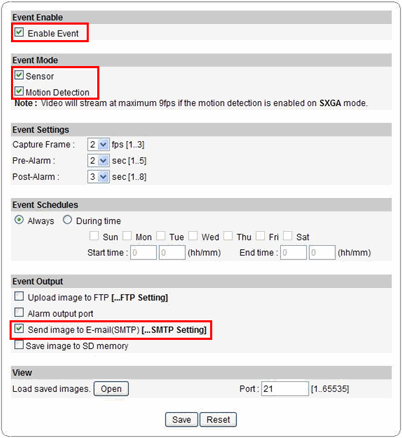
Ex) IGP1030 Network Camera
|
| 3. Please select save button to save modified configuration.
|
| |
| 10-2 Configure SMTP(E-mail) |
SMTP
Simple Mail Transfer Protocol(SMTP) is an Internet standard for
electronic mail(e-mail) transmission across Internet Protocol(IP) networks.
1. Please go to the network camera Setting Event Configuration SMTP(E-mail).
|
2. Please select “Enable Internal SMTP Server”, and then please input receiver’s E-mail address.
※ If user wants to use other SMTP server, please select “Enable SMTP Authentication” option.
User must input correct SMTP information.
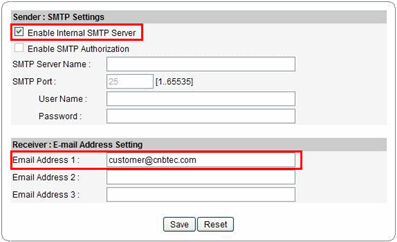
Ex) IGP1030 Network Camera
3. Please select save button to save modified configuration.
|
| |