DVRs Setting [ MN Series ]
- 1. DVR IP Address setting
- Main menu => System setting => Network
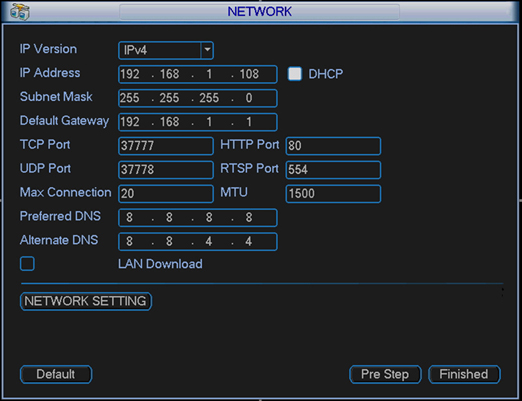
For IP address setting, check DHCP to  .
IP setting assigned automatically is recommended)
.
IP setting assigned automatically is recommended)
In DHCP mode off to  , it is set to fixed IP address on router
, it is set to fixed IP address on router
- 2. How to join DDNS
- Access to Internet Explore from PC with internet connected
Go to www.autoipset.com on Internet Explore
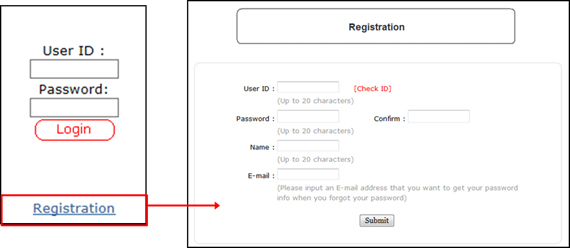
Fill in the registration form with User ID, Password, Name and E-mail for registration
- 3. DDNS setting
-
MainMenu => System Setting => Network => Network Setting
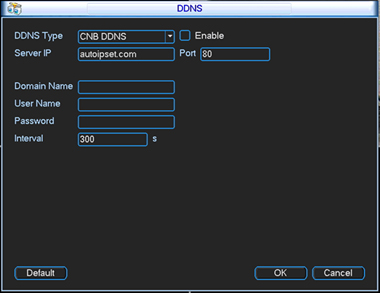
set DDNS USE to 
Input UserName and Password that you register at www.autoipset.com
input the domain address for external access
- 4. Webpage Access
- input (The registered domain name.autoipset com) on Internet Explore
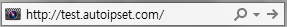
Run all pop-up windows that is related to Active X

Log in with ID and password for DVR recording device
Click ‘ALL OPEN’ button in the bottom left. 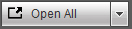
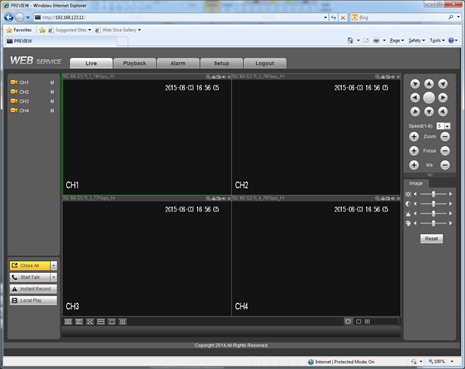
- 5. Mobile Access (For Android)
-
Install the application of MDN Viewer from PLAY STORE

Click on the Main Menu

Click on the Device Manager

Input DVR domain address
Inputting Name, Address (Domain Name.autoipset.com), Port, Username, Password, Live Preview (Main), Video Playbak(Main).
Click on Channel Test for checking connection
Click on Live Preview on Main Menu
Click + button on the screen
You can check video clip by clicking added server.

- 6. Movile connection (For Iphone)
-
Install the application of MDN Viewer on APP STORE

Click on the Main Menu

Click on the Device Manager

Input DVR domain address
Inputting Name, Address (Domain Name.autoipset.com), Port, Username, Password, Live Preview (Main), Video Playbak(Main).
Click on Channel Test for checking connection
Click on Live Preview on Main Menu
Click + button on the screen
You can check video clip by clicking added server.

- 7. Router setting (port forwarding / DMZ) (IPTIME N804T standard)
-
After clicking Window button, input and CMD on Search
Check gateway address of Network by inputting ipconfig on CMD window
Input the GateWay address to search on Internet Explore.
Select management tool.
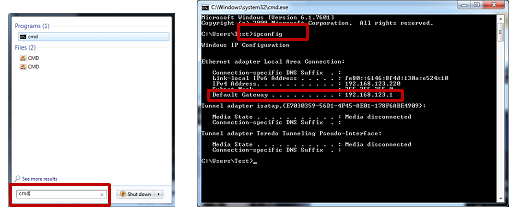
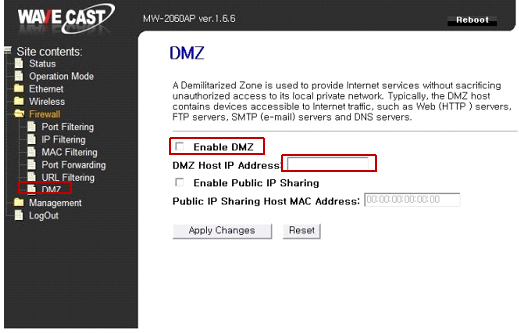
Check DMZ use button, input the allocated IP address for DVR recording device and click Apply button.
Then click save button to save setting.