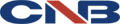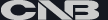- Nothing appears on the screen.
- Check if the power to the camera and monitor is ON first and check the voltage and the polarity. Check if the video-out terminal of the camera and the video-in terminal of the monitor are correctly connected. Check if the iris of the lens is open.
- The picture is blurred.
- Get rid of dust on the lens and window. Adjust the focus of the lens. Adjust the contrast of the monitor. Normally a picture is clearer at day time than night time.
- The contrast is not clear.
- Adjust the Contrast of the monitor. If a picture is too bright, change the angle or position of the camera. Check if the iris is ON.
- A picture is too dark.
- Adjust the Brightness of the monitor. Check if the iris of the lens is open. Check if AGC is ON.
- Condition of the camera is not normal. It’s too hot on the surface and there is black lines on the
- Check the voltage and the polarity of the power to the camera. If there is no problem with the power, immediately turn the power off and contact our A/S center. Check if the backlight interception is OFF.
- There is an afterimage of a moving object.
- It is normal. It happens because the camera absorbs light to make a picture clear when the level of illumination is low.
- Focus is not correct.
- Adjust the Focus on the camera. If the object is not on focus, adjust the position of the camera to bring the object into focus.
- Color is not sharp.
- Check if there is any foreign matters on the lens. Check the setting of White balance.
If the color problem is caused by damaged parts, do not disassemble the camera, but contact our A/S center.
- The screen is flashing.
- If a picture is too bright, change the angle or position of the camera. If the camera is shooting other monitor, flashing can happen. In that case, change the angle and the position of the camera.