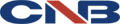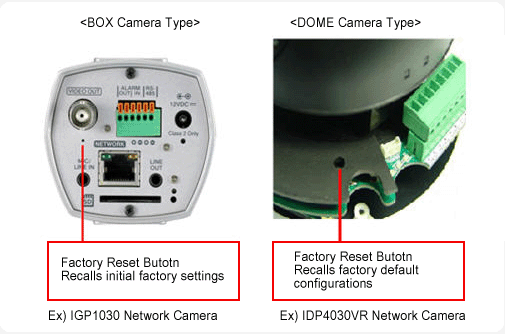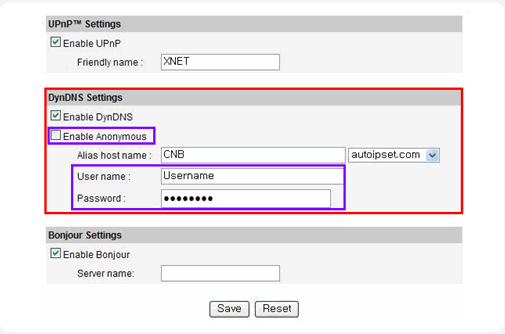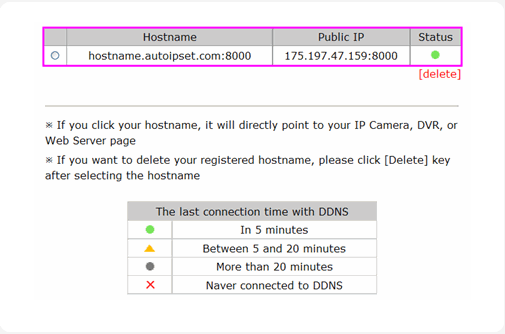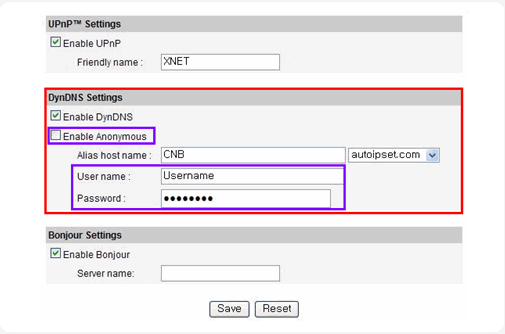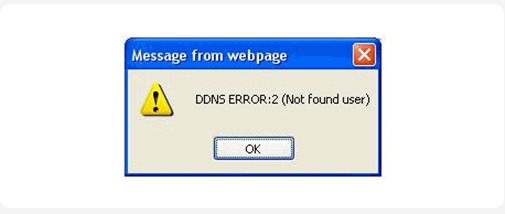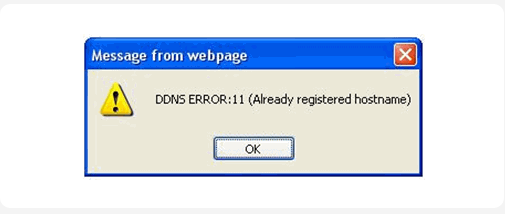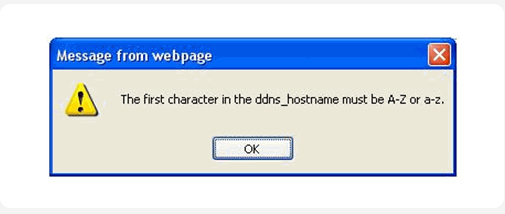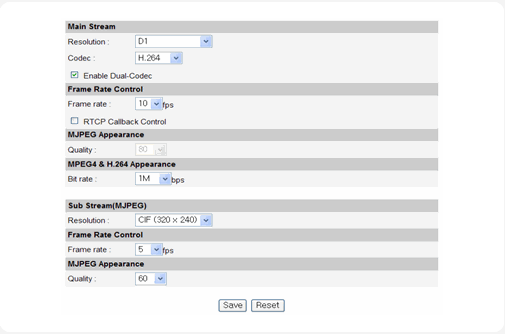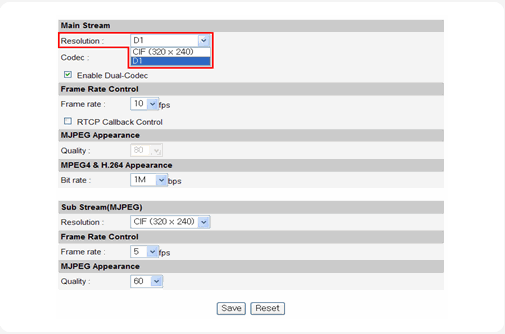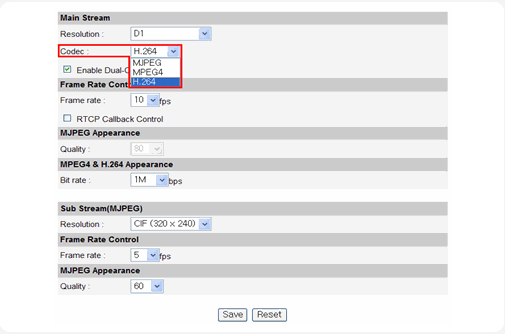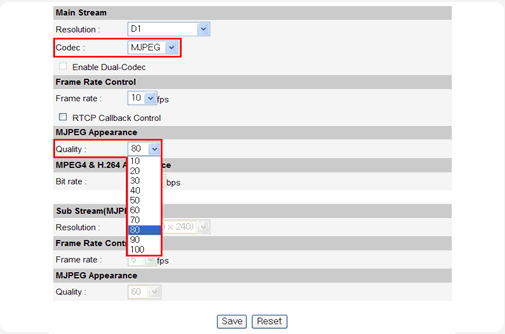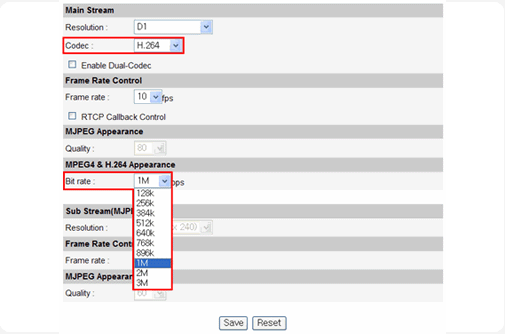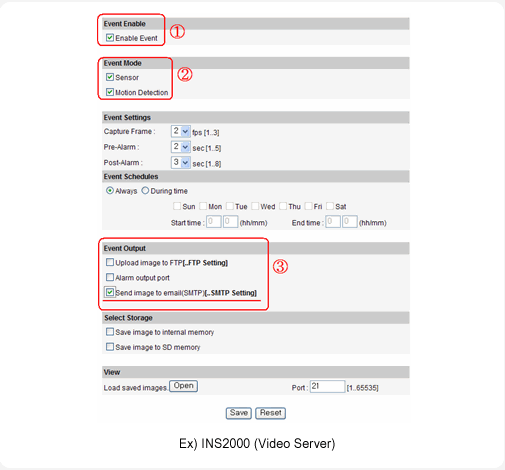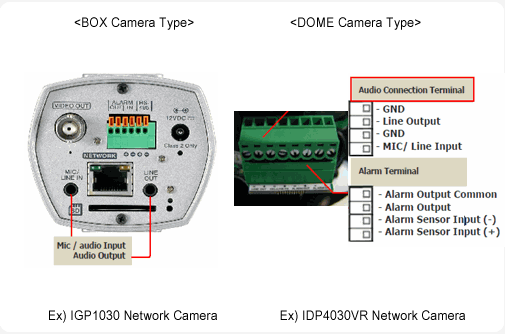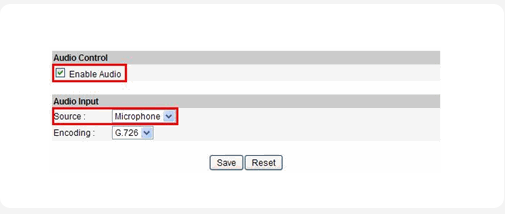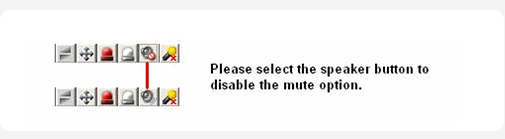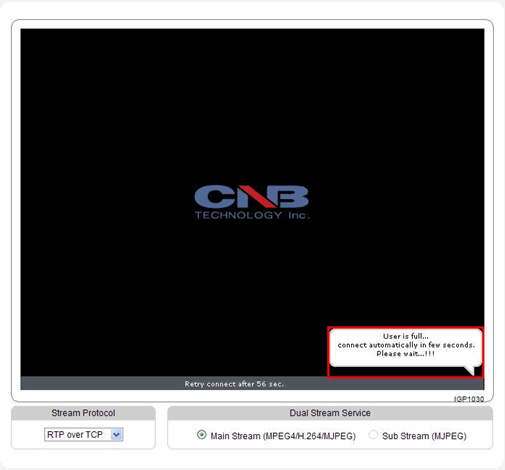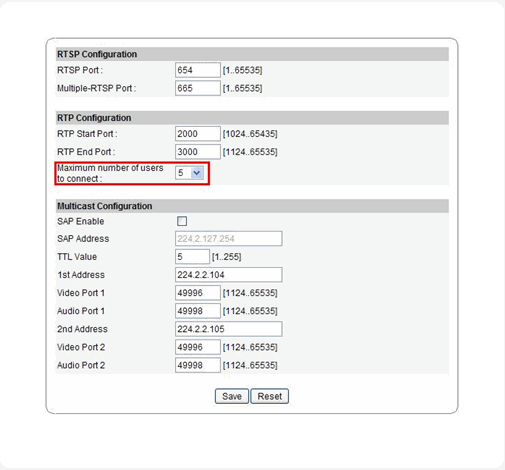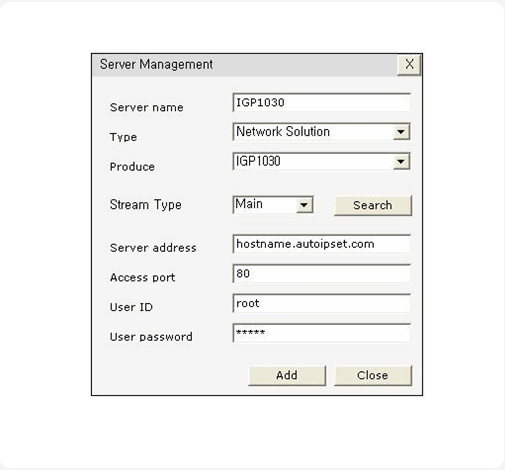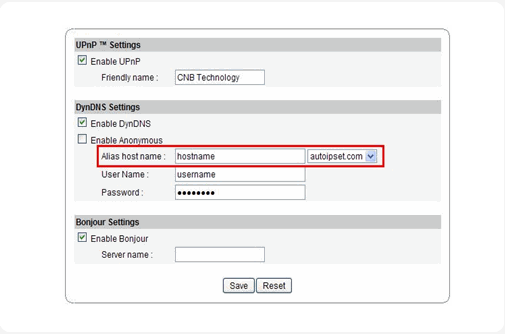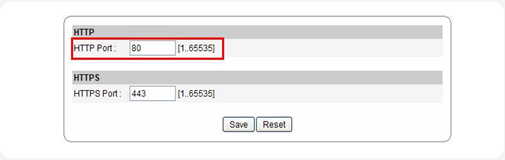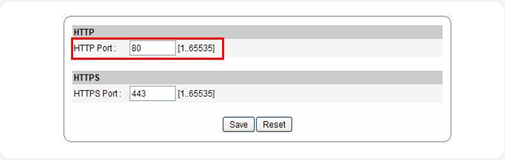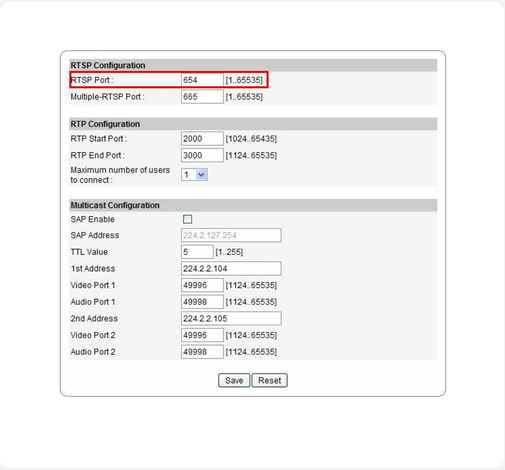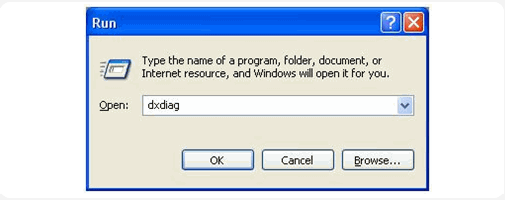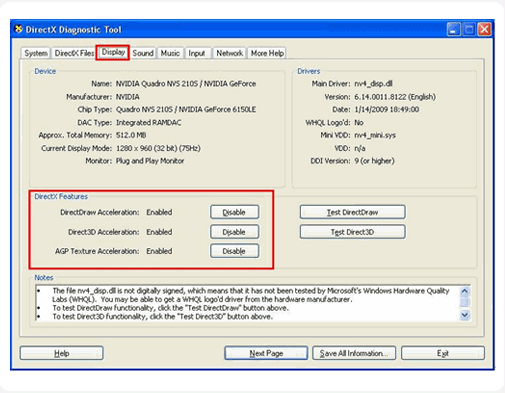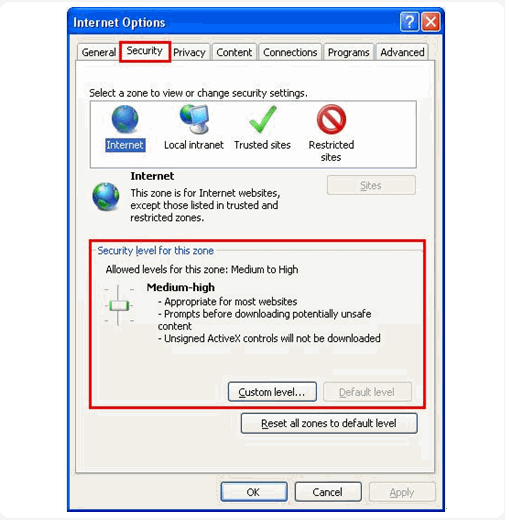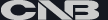1.Registered hostname through Autoipset.com account.
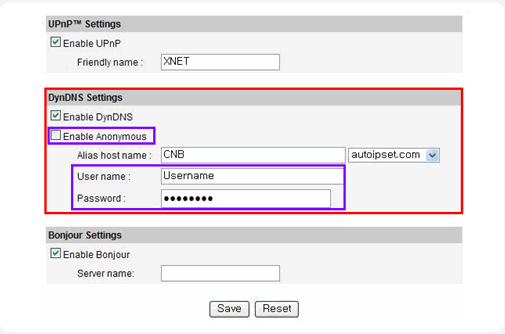
|
Figure 1. DynDNS Settings for registering hostname at Autoipseet.com
|
All hostnames that registered through Autoipset.com account can be managed if you login to www.autoipset.com like below. User can check registered devices’ network status and can access to each network camera by selecting hostname on the list.
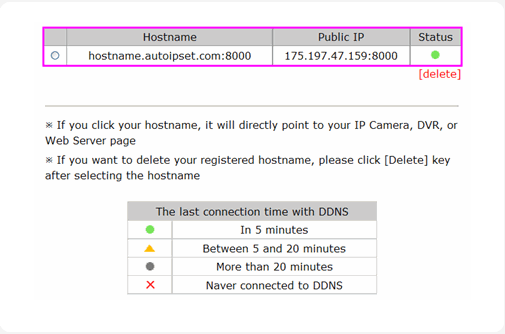
|
Figure 2. Autoipset.com Product List page
|
2.Registered hostname with ‘Enable Anonymous’ option
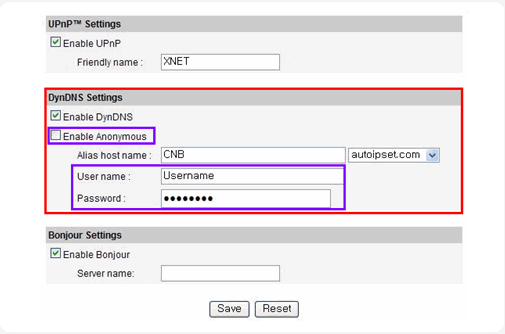
|
Figure 3. DynDNS Settings for registering hostname at Autoipseet.com
|
|
If the registered hostname is lost, please re-register a hostname for the device.
Newly registered hostname will be automatically updated to autoipset.com even though the device was registered at autoipset.com with a different hostname before.
|